日本語版はこちら
Hello, it’s Tatsu! 🎉
The other day, I was chatting with my mother about Tokyo Disneyland, and she said:

Disneyland sounds fun, but I don’t know how to buy tickets… it seems complicated.
Have you ever felt the same way?
Actually, buying Disney tickets can seem a bit tricky at first.
And for international visitors, it might look even more confusing.
But don’t worry! This guide will make everything simple and easy to understand.
Whether you’re a first-time visitor or just need a refresher, I’ll walk you through how to buy Tokyo Disney Resort tickets step by step!
Let’s get started and make planning your trip just as fun as the visit itself! 🚀✨
🎟️ What Types of Disney Tickets Are Available?


Tatsu, how many types of tickets are there?
Right now, there are only three! You can choose based on how much time you want to spend at the park.
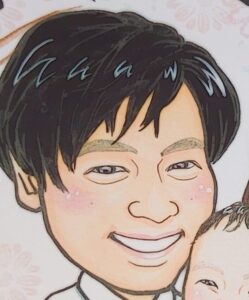
🎡 1-Day Passport
What is it?
A classic all-day ticket that lets you enjoy the park from morning to night.
Price: ¥7,900 – ¥10,900 (varies by date)
Best for:
- ・First-time visitors
- ・Those who want to enjoy the park all day long!
🌙 Weeknight Passport
What is it?
A budget-friendly ticket that allows entry after 5 PM on weekdays.
Price: ¥4,500 – ¥6,200
Best for:
- Those who want to visit after work or school for a short Disney experience!
🌅 Early Evening Passport
What is it?
A ticket that allows entry from 3 PM on weekends and holidays.
Price: ¥6,500 – ¥8,700
Best for:
- Those who prefer a relaxed afternoon visit!

Hmm, so the 1-Day Passport is the standard choice?
Exactly! It’s the best option for those who want to fully enjoy the magic of Disney for a whole day!
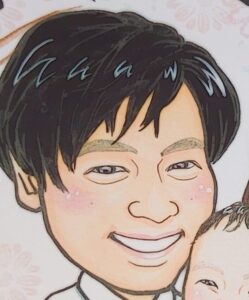
🚨 Important! Rules for Buying Disney Tickets You Need to Know
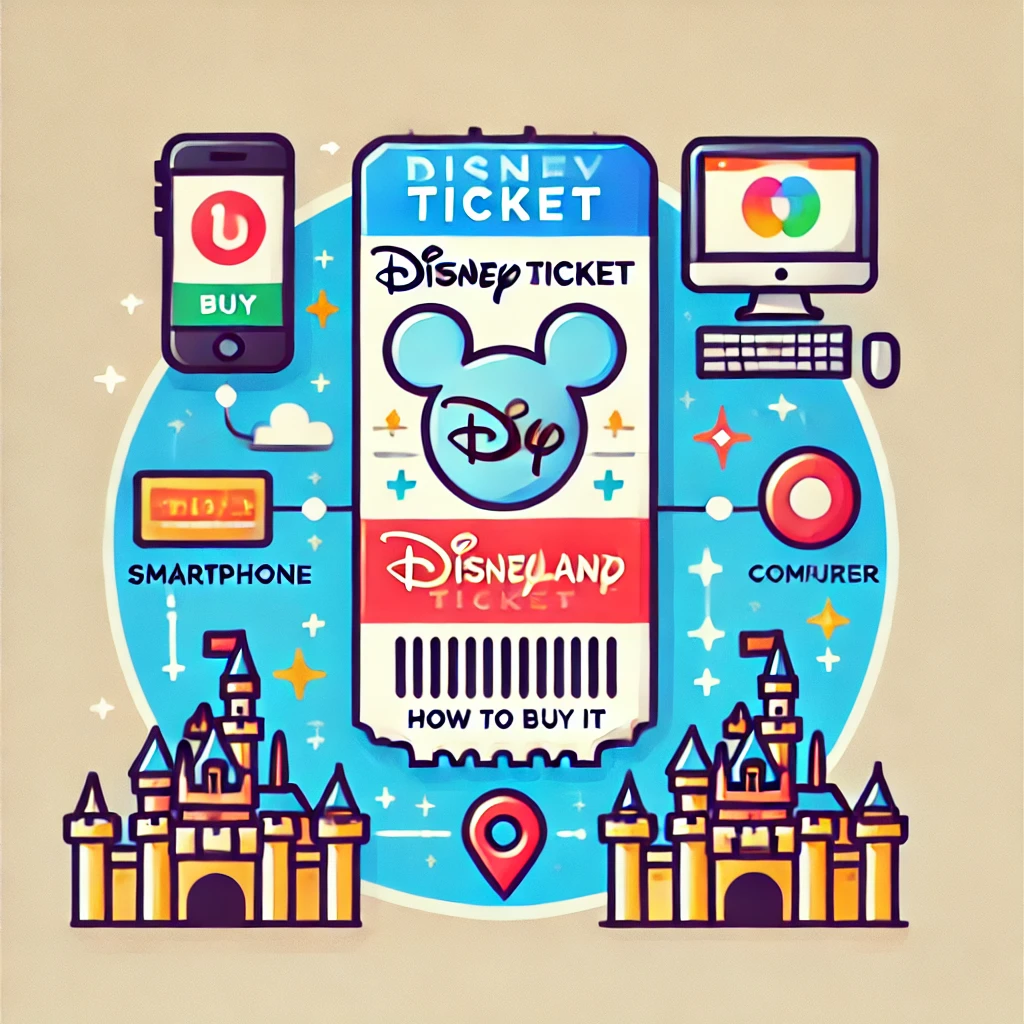

Can’t I just buy a ticket at the park?
Nope! Tickets are no longer sold at the park, so you need to buy them in advance!
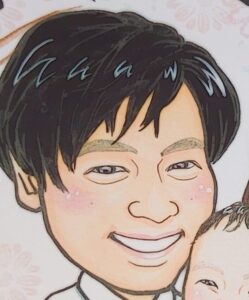
🎟️ How to Buy Disney Tickets
There are two main ways to purchase tickets:
📱 Official App (Recommended!)
The easiest and most convenient way to buy tickets with your smartphone!
- Your ticket is saved in the app, so there’s no need to carry a paper ticket!
- You must create a MyDisney account to purchase.
- Download the app here! (insert link)
🌍 Official Website
- Buy tickets from your computer or smartphone.
- Print your ticket at home or link it to the app for easy access.

Buying through the app sounds like the easiest option! But creating an account seems like a hassle…”
It only takes about 3 minutes! Plus, having the app makes everything easier on the day of your visit. I highly recommend it!
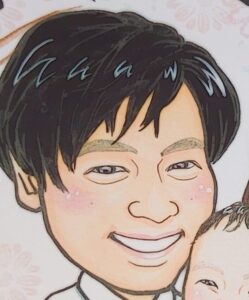
⚠️ Important Tips When Buying Tickets

Is there anything I should be careful about when buying tickets?
Just three key things to remember!
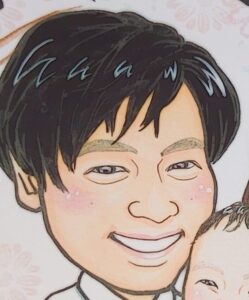
📅 Choose the Right Date & Park!
- You must select either Tokyo Disneyland or Tokyo DisneySea when purchasing your ticket.
- Tickets are date-specific, and changes can be difficult, so plan carefully before buying!
🎫 Buy Early for Popular Dates!
- Weekends and event days often sell out quickly.
- If you have a specific date in mind, book as early as possible to secure your spot!
💳 Prepare Your Payment Method!
- Credit cards and PayPay are accepted, but sometimes errors occur.
- It’s a good idea to have a backup payment option ready just in case.

I see, so planning ahead is really important!”
Exactly! Now you’re all set to buy your Disney tickets!”
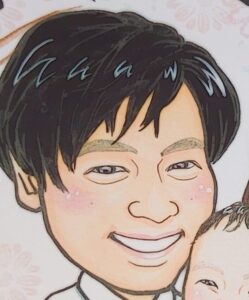
📱 Make Your Disney Day Easier with the Official App!

Can I use the app for more than just tickets?
Yes! The app makes your day at the park much smoother and more enjoyable!
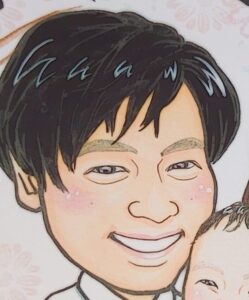
📌 What You Can Do with the App
🎢 Check Real-Time Crowd Levels!
- The official app lets you check wait times for attractions and restaurant availability in real-time.
- Wait times are displayed directly on the map, so you can plan your next move efficiently!
🎟️ Reserve Standby Passes & Premier Access!
- Some attractions and shows require Standby Passes or Premier Access reservations.
- You can easily book and purchase them through the app.
- This feature is a must-have for avoiding long lines and enjoying your day stress-free!
🗺️ Use the Digital Map!
- The app includes a digital guide map that helps you navigate the park easily.
- Find restaurants, restrooms, shops, and attractions without getting lost!
💡 More Useful Features!
- Enter lotteries for popular shows! 🎭
- Pre-order food with Mobile Order and skip the long lines! 🍽️
- While beginners can use the basic features, seasoned Disney visitors will love the extra tools!

Having the app sounds reassuring. But it looks like I need to prepare in advance!
Exactly! Downloading the app and creating an account will make your Disney day even more fun!
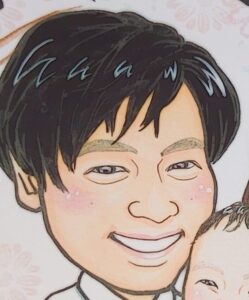
🎯 Summary: Now Mom is Ready Too!

That sounds easier than I thought! I think I can do this!
Exactly! As long as you prepare in advance, there’s nothing to worry about on the day!
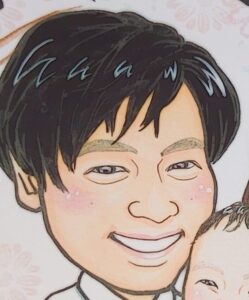
✅ Key Takeaways!
- Buy your tickets in advance through the official app or official website.
- Create a MyDisney account before purchasing your tickets.
- Use the app to check wait times and plan your day efficiently!
Now you’re all set! Enjoy a magical day at the happiest place on Earth! ✨🏰🎉
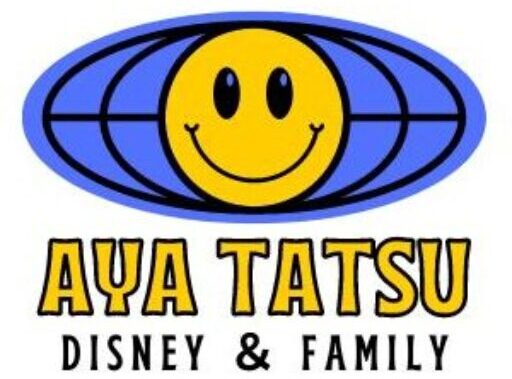




コメント